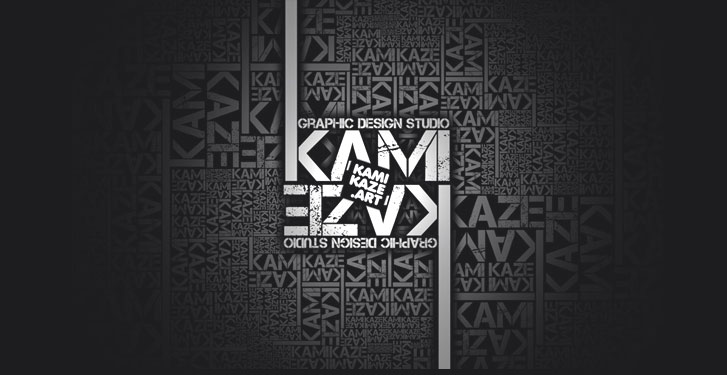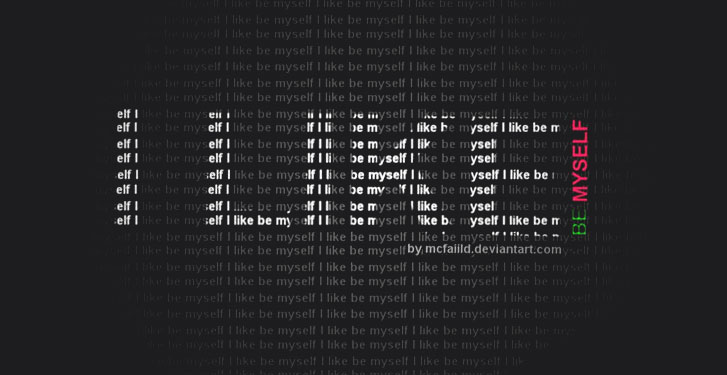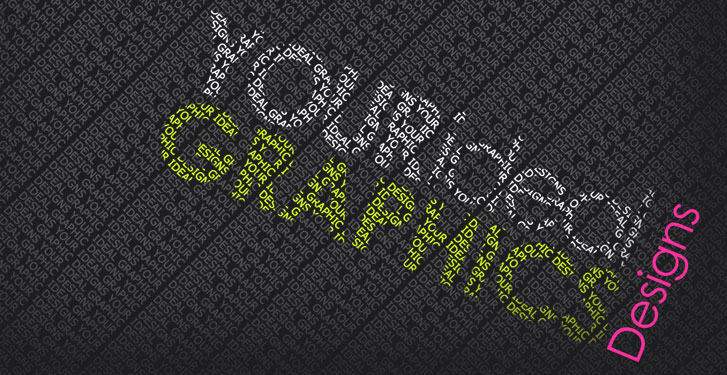so you want an EMPTY Facebook Profile Name. It is a very little trick to HIDE YOUR FACEBOOK PROFILE NAME means your facebook profile will appear as EMPTY NAME.The main thing you have to do is to change the proxy settings to indonesian proxy.
1- use indonesian proxy: 118.98.35.251 : 8080
2- change your account language to : Bahasa Indonesia
1- use indonesian proxy: 118.98.35.251 : 8080
2- change your account language to : Bahasa Indonesia
Remove "k" letters .
save your name .
4- Change your name again to -> kﱞﱞﱞk
Remove "k" letters .
and it's DONE!